
Suggested search terms and keywords:
Gay liberation movement Gay rights Gender identity Hate crimes
Homophobia Homosexuality Queer theory Sexual orientation
Same-sex marriage Sexual minority Transgenderism Sexuality
Keywords & Subject Headings:
When looking for resources in the Gordon Library catalog, a good initial strategy to guide your search is using subject headings as your keywords.
Subject headings are preferred, standardized terms developed by subject area experts, whereas 'keywords' are generally based upon natural or subjective language.
WPI uses Library of Congress Subject Headings (LCSH). Keyword searches look at most (if not all) of the words in a catalog record, but subject searches only look for words in the subject heading fields. Subject searches are more precise, creating specific results. Consider some of the approaches recommended by librarians in the following video--
Developing keywords for research
Run Time: 2:44
Key Student Learning Competencies:
Try using some of the listed subject terms links/ keywords to find resources supported by--and accessible through--the Gordon Library.
Term |
Example |
Result |
AND |
urban AND transportation |
Narrows the search to entries containing both terms. |
OR |
college OR university |
Broadens the search to entries containing either term. |
NOT |
bat NOT baseball |
Excludes entries containing the second term. |
“ ” |
“higher education” |
Retrieves results containing the exact phrase in quotes. |
? |
globali?ation |
Wildcard: Retrieves both globalization and globalisation. |
* |
feminis* |
Truncation: Retrieves feminism, feminist, feminists, etc. |
A peer-reviewed journal is a respected academic publication. Before articles are published within these types of journals, they are sent by the editors of the journal to other scholars in the field ("peers"), often anonymously, to get feedback on the quality of the scholarship, review research methods, as well as relevance or importance to the field. The article may be accepted, often with revisions suggested, or rejected for publication.
Peer-reviewed journals are highly respected, and researchers wish to have their works published in them. Many often have low acceptance rates.
One way to find peer reviewed articles is to type your keywords into WPI Library Search, and then choose the filter for Peer-reviewed Journals. You can also find examples of Journals for Gender and Sexuality Studies listed below, as well as in corresponding subject tabs of this guide.

You can also search our Databases for peer-reviewed articles.
The following tutorials will help students identify valid, legitimate, and scholarly rigorous information for your research.
TRAAP
Run Time: 3:17
Key Student Learning Competencies:
SIFT
Run Time: 1:52
Key Student Learning Competencies:
Check out some of the following tutorials related to the research process.
Library Searching in 60 Seconds
Run Time: 1:03
Key Student Learning Competencies:
Locating relevant databases for research
Run Time: 2:27
Key Student Learning Competencies:
Finding full-text videos
Run Time: 2:55
Key Student Learning Competencies:
Peer Review Overview
Run Time: 2:52
Key Student Learning Competencies:
Historical abstracts of North American and global history research journals, covering 1450 to the present.
A comprehensive periodical collection supporting significant aspects of gender in culture and society. This resource is provided by the Massachusetts Board of Library Commissioners (MBLC) in partnership with the Massachusetts Library System (MLS). The purchase is supported by funding from the Institute of Museum and Library Services (IMLS) and the Commonwealth of Massachusetts.
Google search for scholarly literature, including peer-reviewed papers, theses, books, preprints, abstracts and technical reports on all topic areas. Use to find articles from academic publishers, professional societies, prepublication repositories and universities.
Indexing and full text of hundreds of journals, books and other published sources from around the world on various humanities topics.
Online archive of eBooks and complete backruns of scholarly journals in a variety of academic fields.
This bibliographic database offers informative, author-written abstracts covering scholarly research in all areas of philosophy. The literature covered goes back to 1940 and includes journal articles, books, book chapters such as contributions to an anthology and book reviews.
Full text access to scholarly humanities, social sciences, and mathematics journals.
Over 1100 titles, many published on behalf of prestigious societies, organizations and associations such as: Association of American Geographers, American Planning Association, British Educational Research Association, and the International Institute for Strategic Studies (IISS). Search and explore the millions of quality, peer-reviewed journal articles published under the Taylor & Francis, Routledge and Dove Medical Press imprints.
A powerful search tool to streamline your library research. Entering terms into a single search box yields results that include: books and e-books, research and news articles, project reports, electronic theses and dissertations, archival materials, patents, open access collections and more.
A comprehensive collection of periodicals supporting religion and philosophy. This resource is provided by the Massachusetts Board of Library Commissioners (MBLC) in partnership with the Massachusetts Library System (MLS). The purchase is supported by funding from the Institute of Museum and Library Services (IMLS) and the Commonwealth of Massachusetts.
International religion and spirituality - journal articles . Religion Database provides a wide range of primarily full-text periodicals and other sources for diverse religious and spiritual studies, covering formal theological studies and commentary on topics of general interest from the perspectives of many worldwide religions. As well as scholarly journals there are many titles from religious publishing bodies and nondenominational organizations. The resource reflects a wide spectrum of religious belief systems and supports the global study of religion.




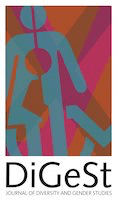










Books
 Gender, Sex, and Sexuality Among Contemporary Youth: Generation Sex
Gender, Sex, and Sexuality Among Contemporary Youth "examines the evolving norms concerning sex, gender, and sexuality in the lives of children and adolescents addressing topics such as: the development of gender identity, sexual behavior among youth, LGBT youth, transgender youth, parental and peer influences upon the development of gender and gender identity and dating violence."
Gender, Sex, and Sexuality Among Contemporary Youth: Generation Sex
Gender, Sex, and Sexuality Among Contemporary Youth "examines the evolving norms concerning sex, gender, and sexuality in the lives of children and adolescents addressing topics such as: the development of gender identity, sexual behavior among youth, LGBT youth, transgender youth, parental and peer influences upon the development of gender and gender identity and dating violence."
 Historicising Gender and Sexuality
Historicising Gender and Sexuality "features a diverse collection of essays that shed new light on the historical intersections between gender and sexuality across time and space."
Historicising Gender and Sexuality
Historicising Gender and Sexuality "features a diverse collection of essays that shed new light on the historical intersections between gender and sexuality across time and space."
 Introduction to LGBTQ+ Studies: A Cross-Disciplinary Approach
This book "offers accessible, academically sound information on a wide range of LGBTQ+ topics. The 12 chapters cover LGBTQ+ history, culture, and Queer Theory, but also explore LGBTQ+ relationships, families, parenting, health, and education - as well as a separate chapter on how to conduct research on LGBTQ+ topics."
Introduction to LGBTQ+ Studies: A Cross-Disciplinary Approach
This book "offers accessible, academically sound information on a wide range of LGBTQ+ topics. The 12 chapters cover LGBTQ+ history, culture, and Queer Theory, but also explore LGBTQ+ relationships, families, parenting, health, and education - as well as a separate chapter on how to conduct research on LGBTQ+ topics."
 Introduction to Women’s & Gender Studies - First Edition
Introduction to Women's & Gender Studies "touches on a variety of subjects including gender theories, feminisms, intersectionality, equity, and activism."
Introduction to Women’s & Gender Studies - First Edition
Introduction to Women's & Gender Studies "touches on a variety of subjects including gender theories, feminisms, intersectionality, equity, and activism."
 Queer: A Graphic History
"From identity politics and gender roles to privilege and exclusion, Queer explores how we came to view sex, gender and sexuality in the ways that we do; how these ideas get tangled up with our culture and our understanding of biology, psychology and sexology; and how these views have been disputed and challenged. "
Queer: A Graphic History
"From identity politics and gender roles to privilege and exclusion, Queer explores how we came to view sex, gender and sexuality in the ways that we do; how these ideas get tangled up with our culture and our understanding of biology, psychology and sexology; and how these views have been disputed and challenged. "
 Sexuality
Sexuality
eBook Databases
The ACLS Humanities Ebook Collection (ACLS HEB) presents thousands of foundational books in the humanities and social sciences from hundreds of publishers, with 150-200 new titles added annually. ACLS HEB is a collection curated by scholars for scholars; members of ACLS learned societies nominate books for inclusion.
200,000+ full text books on many topics: Business & Economics, Computers, Technology & Engineering, Humanities, Life & Physical Sciences, Social & Behavioral Sciences. For help using Ebook Central: https://proquest.libguides.com/ebookcentral
You must either be on campus or using the VPN if off campus to connect with this content.
>>In case of difficulty, try clearing your browser's cache.<<
Collection of over 4000 Open Access ebooks from Project Muse
e-Book collection of over 75,000 titles from Springer; most books can be downloaded in PDF format by chapter or book. **Full text access is available ONLY for WPI subscribed titles, not the full Springer collection.
Open Access Collections
In addition to the WPI library's offerings, there are open access collections available on the web. See below for some examples of these open access collection websites.
"Internet Archive is a non-profit library of millions of free books, movies, software, music, websites, and more"
"The books in this collection cover a wide range of subjects, including history, music, poetry, technology, and works of fiction."
"The Library now makes it possible to download such items in the highest resolution available directly from the Digital Collections website."
Interlibrary Loan
If there is something you need that the WPI library doesn't have, you can request your item through interlibrary loan. Our Interlibrary Loan (ILL) service allows WPI students and faculty to request items from other libraries free of charge.
When starting a new research project, figuring out where to begin and how to narrow down your topic can be difficult. It is helpful to start by looking for background information on your topic.
Even if your topic is still broad, try looking for background information by searching in online encyclopedias or by doing a general Google search. Use these sources to find subtopics and relevant vocabulary associated with your topic. This new vocabulary will help you with your keyword searches. Look below for more information on developing keywords and for search strategies.
Typically, you will not cite encyclopedias in an academic project. Encyclopedias can be helpful for sparking ideas and finding important concepts that you will then find more information on in academic sources, such as peer-reviewed journal articles and books written by scholars.
Online Reference Sources
Contains 100+ dictionary, language reference, and subject reference works full text and searchable.
Reference Source Examples
 Encyclopedia of Gender and Society
Encyclopedia of Gender and Society
 Encyclopedia of Gender in Media
Encyclopedia of Gender in Media
 Encyclopedia of Sexuality and Gender
Encyclopedia of Sexuality and Gender
 Global Encyclopedia of Lesbian Gay Bisexual and Transgender History
Global Encyclopedia of Lesbian Gay Bisexual and Transgender History
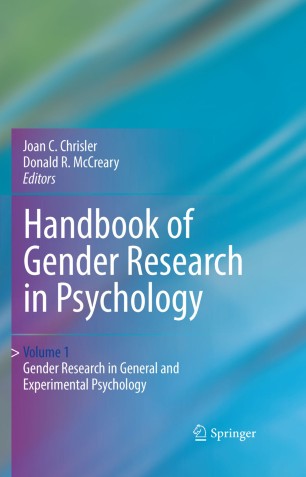 Handbook of Gender Research in Psychology
Handbook of Gender Research in Psychology
 International Handbook on the Demography of Sexuality
International Handbook on the Demography of Sexuality
 LGBTQ America : A Theme Study of Lesbian, Gay, Bisexual, Transgender, and Queer History
LGBTQ America : A Theme Study of Lesbian, Gay, Bisexual, Transgender, and Queer History
Subject Headings are a great way to navigate a subject in mind, but don't know a particular book you are looking for. They can also help lead to you related subjects or topics in your research. Here are some LGBTQIAP+ subject headings you can use to find books. For a more detailed list, check out Indiana University Bloomington's List of LGBTQIAP+ LOC Subject Headings. In the advanced search feature, change your search filters from "any field" to "subject" and input these into the search bar.